3 Features with Microsoft Teams Reduce Video Fatigue
Before we discuss the Full Screen update for Microsoft Teams, I want to reference a really great blog post by Jared Spataro, Corporate Vice President of Microsoft. This post discusses the good, challenges and unknown from our year of working remote in front of the computer screen.
The blog post referenced above mentions video meetings leading to fatigue after about two hours into the day. Long videos that push the 1 hour mark will increase the fatigue and stress levels as well. Based on this information, it seems a good rule of thumb to set your video meetings to around 30 minutes.
What will our future work place look like? This seems like a very popular discussion now. We are kind of in the mode of getting back to the office but not really due to an increase of COVID cases again. So what will happen by the end of 2021? Interestingly, job postings seem to be wanting employees back in the office.
I believe the urge will be to get back together in the office and travel to meet with customers. In person meetings bring a collaboration that probably cannot be replicated in a virtual setting. Although, augmented reality might bridge the gap between virtual and in person. We shall see what the future brings us.
Table of Contents
Reduce Video Fatigue
Today Microsoft provides a couple different features with Microsoft Teams to help reduce the fatigue and stress levels.
- Full Screen / Focus mode
- Together mode
- Dynamic View
Microsoft Teams – Full Screen / Focus Mode
The purpose of Full Screen and Focus mode primarily pertain to the Teams viewer. The Microsoft Teams presenter will more than likely want all of controls and information around their screen to facilitate and conduct the meeting. However, as a participant, you can focus more on what the presenter says by entering Full Screen and Focus mode.
You access the full screen feature via meeting controls under More options (…) > Full Screen. On Mac OS, you can also access it by using the native “Full Screen” control on the top left corner of the meeting window. Two different experiences between Mac OS and Windows:
- On Mac OS, the meeting window fills up the whole screen. The title bar on the top and task bar on the bottom of the window are hidden.
- On Windows OS, only the taskbar is hidden in Full Screen mode.
To focus attention on content that is shared during a meeting, use Focus mode, accessible via More options (…) > Focus mode. In Focus mode, content uses the entire meeting window. By removing other Team elements from the window, this mode makes it easier to focus on content.
Together Mode
Another option in the Microsoft Teams meeting experience is Together mode. Together mode uses AI segmentation technology to digitally place participants in a shared background. This view reduces the background distractions and makes it easier to pick up on non-verbal cues. Research mentioned in the blog posted by Jared Spataro, the brain exerts less effort in Together mode.

Microsoft added a little holiday flare to Together mode in December 2020. If your small business or department wants to create a virtual holiday party, check out this blog for some ideas. Please note: Together mode requires five people at a minimum.
You access the Together mode via meeting controls under More options (…) > Together Mode. The feature will be greyed out for meetings with less than 5 people in attendance.
Dynamic View
Other enhancements include large gallery view and virtual breakout rooms which make up dynamic view. The large gallery view allows 49 people in a meeting simultaneously driven by AI. Virtual breakout rooms can be created by the meeting organizer.
Closing Thoughts
In all, remote work changed the way we work this year. On a positive note, we’ve been brought together with family and proved work from home does work. Also, the experience created more empathy between employees and managers.
On the challenging side, we miss the in-person connections that probably cannot be duplicated virtually. The future work environment will be different than before the pandemic. It won’t be 100% work from home or 100% work in the office. I believe a balance will emerge based on business roles.
If you missed other features and updates on Microsoft Teams from earlier this year, read our blog – 10 Exciting Updates for Microsoft Teams – April 2020.
Ultimately, we want to understand what brings the best customer experience. Share your comments below.
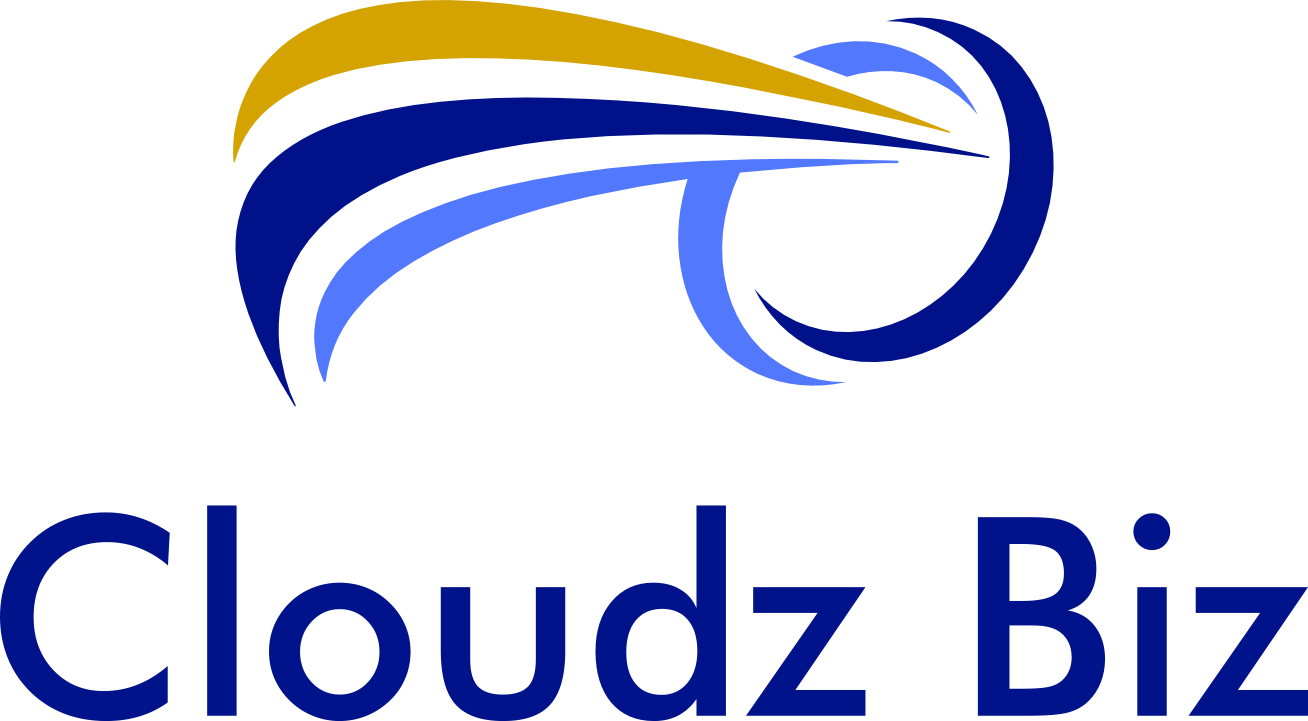

Recent Comments