SharePoint Small Business – 7 Fool Proof Strategies
SharePoint Small Business fool proof strategies to set your business up for success. As small businesses transition to a digital world, they need a centralized collaboration environment to share and communicate ideas.
Microsoft 365 Business Premium includes SharePoint Online with 1 TB of storage per licensed user. You can purchase more SharePoint storage capacity if needed.
- What is SharePoint? A centralized place to share and manage content and business knowledge to empower teamwork and collaboration.
- Why use SharePoint? This is the perfect small business intranet site to provide a centralized digital environment for your employees.
As you build out your intranet site, we provide 7 fool proof strategies to set your SharePoint small business environment up for continued success. Plus, we provide more references and suggestions below.
Table of Contents
SharePoint Small Business Strategies
#1 Create a Company Hub Site
This becomes the center of your business and communication to all employees. A great place to provide the following information:
- Company Vision – Link to a page to communicate the mission, vision and goals of the business.
- Company Goals & Objectives – Clearly communicate goals and objectives for your business.
- Key Events – A built in calendar provide a great place to place key company events and even list birthdays and hire data anniversaries.
- News – Post newsletters or link to other key industry news articles that influence your business to keep the organization up to date.
Link the sites mentioned below to this main hub site to provide a single place for you employees to interact with.
Pro Tip: SharePoint offers two different types of sites – Team site and Communication site. We recommend setting up your Main Hub Site with a Communication site.
#2 Human Resources Site
This becomes another tab to your main site where employees can access all HR related information. Consider the following information for your HR site and build a strong culture:
- Benefits – Standard links and documents to standard benefit resources for your employees.
- Org Chart – Company org chart. This can be future state for future growth.
- Job Descriptions – Detailed job description with posted objectives and results from each position.
- Employee Handbook – A detailed document that every employee understands and signs to set expectations when working for your business.
- Key Policies – In today’s digital world, guidelines do need to be put in place to set expectations on what keeps the workplace a secure safe environment to work in.
Listen to your employees for additional content to create and post on the HR site.
#3 Marketing Site
This site contains all the company branding information. By providing a central collaboration site, you will keep your team on board building a consistent brand.
The following ideas will lay the foundation for a consistent small business brand:
- Business Logo – Library containing logo iterations
- Internal Presentation Template – Standardize your internal presentation template
- External Presentation Template – Standardize your external presentation template for corporate branding
- Standard Letter Head Template – Create a standard letter head document for everyone to use.
- Proposal Template – A standard proposal template helps establish a strong corporate brand
- Sales Brochures – Sales brochures for services or products
- Social Media – links to corporate social media presence as well as a library of socially branded content.
Pro Tip: Leverage the social media channels that fit your customer activity.
#4 Sales
This site focuses on your customer. Who is your ideal customer? How do you best serve them?
Create a document library with all quotes and client purchase orders or signed contracts depending on your business. This will provide a central location for all information.
This can be a simple step towards a CRM solution in the future if you have not implemented one yet. Once you implement a CRM solution, documents can be linked into your solution.
Another idea for this site, post incentives and promotions for your team to communicate and evangelize.
For non-profit organizations, this could be the donor interaction and communication.
#5 Process and Policy Site
Create a single library where employees can find all your processes and policies. These can be separated by topic and/or department. Whatever the decision is, make the navigation and access easy for your employees.
Invest the time and effort to develop and publish policies, here are four examples:
- Acceptable Use Policy – establishes the minimum standards for acceptable use of your business Information Technology resources
- Asset Management Policy – establishes the program to approve, track, dispose and assign responsibility for information assets created
- Information Security Policy – establishes security standards for your Information Technology resources
- Vulnerability Assessment Policy – establishes the process to identify, remediate and prevent vulnerabilities
Auditors love a good document library. You can build one in SharePoint with many important characteristics such as approver, last updated date, version, date document needs to be reviewed again and customizable field.
Helps employees know there is one place to go for all policies and procedures.
Pro Tip: For additional ideas and thoughts around processes and policies, check out the Risk Management Plan with 7 key steps.
#6 Business Operations
A SharePoint small business site for operation purposes covers client delivery documentation. As well as other how-to procedures the organization uses.
Many small business organizations need a central location for project documentation. This can be laid out for each customer and include a template library for future projects for standardization.
#7 Technology Tips
The final recommended SharePoint small business site focuses on technology how to guides for employees. This provides a centralized place for employees to look for help working with the cloud technology.
Microsoft 365 provides great tools in addition to SharePoint that your employees can take advantage of. Learn more on our blog about Microsoft 365 Business Premium – 7 Powerful Advantages.
A few ideas for technology advice:
- Create a guide on for security awareness within your organization
- Create a guide on updating your phone for multifactor authentication (MFA)
- Create a guide for SharePoint tips and tricks to embed Power BI reports and other Microsoft solutions
Digital Transformation Strategy
SharePoint Small Business Closing Notes
If you are looking to build a strong lean small business take full advantage of the SharePoint small business solution. Start your digital transformation today!
As you can see the benefits of SharePoint for small business creates a solid foundation for growth and success without costing a fortune.
If you are looking for more ideas on the look and feel for SharePoint small business examples, check out the Microsoft SharePoint Lookbook.
SharePoint license types do include on premise solutions as well as the cloud. Our recommendation for small businesses is to stick with the cloud version of SharePoint that you get with Microsoft 365 Business Premium.
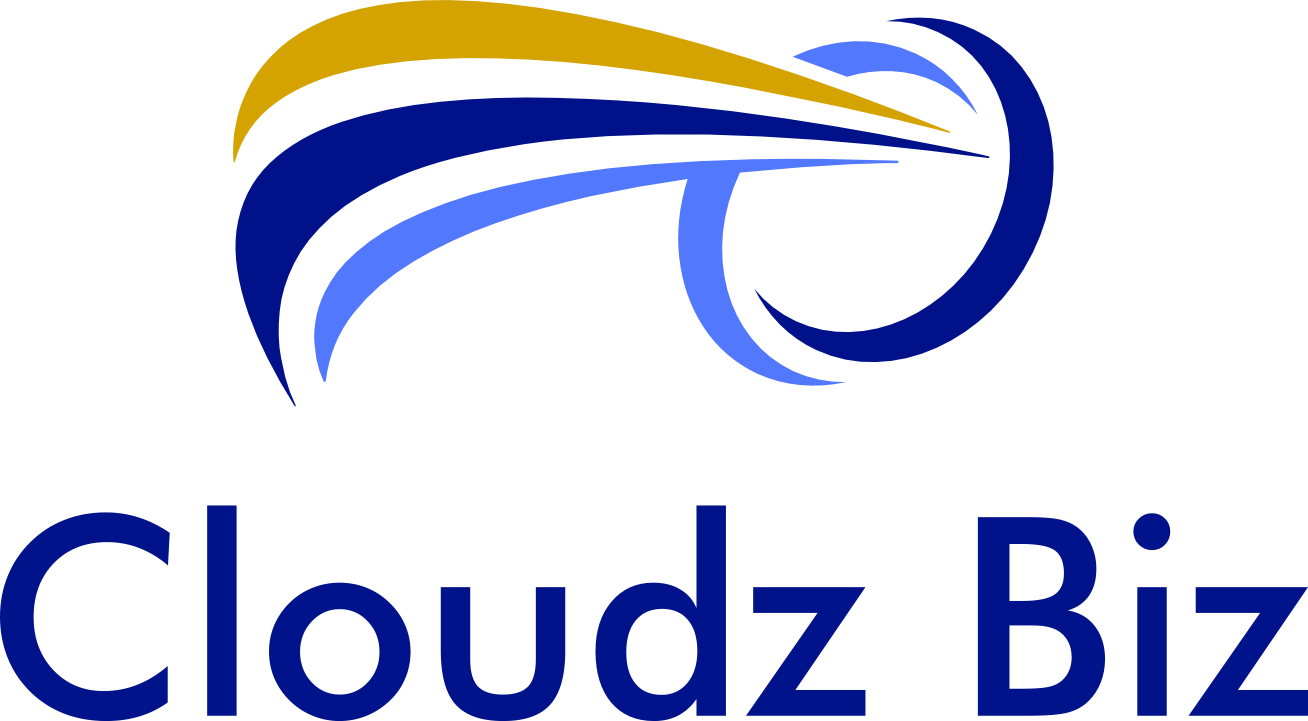


Recent Comments