10 Exciting Updates for Microsoft Teams – April 2020
Ten (10) exciting updates for Microsoft Teams rolling out in April 2020 into May. These changes will be noticed by the end-user. As your small business technology guide, we bring you the latest updates and changes that begin to roll out here in April 2020 and will continue into May 2020. These enhancements and updates increase security, enhance productivity and create an incredible customer experience.
Links are provided to each update so you can see the latest status.
Table of Contents
Raise hands in Microsoft Teams
The new raise hands feature in Teams will allow a meeting attendee to identify that they wish to speak by toggling the hand icon in the meeting control bar. This makes it much easier for someone to participate that might otherwise give up on getting a chance to talk. When a meeting participant has raised their hand, an icon will appear next to their name in the roster view as well as their profile picture or video on the main meeting stage. Rolling out to your Microsoft 365 tenant in April 2020.
Easily access Meeting Options from Microsoft Teams
While a meeting is in progress, meeting organizers will be able to easily change presenter and lobby settings once a Teams meeting starts. An easy-access link will be in the participant’s pane which will exist in both scheduled meetings and “Meet Now” meetings. Expect this to start rolling out the end of April 2020.
Download a participant report in a Microsoft Teams Meeting
I see many use cases for this feature. Some probably not all meeting organizers want to know who joined their Teams meeting, I know teachers will want this with remote learning. A downloadable participant report will soon be found in the roster view that that includes join and leave times for participants. Coming to your tenant in early May 2020.
This feature will be disabled by default. So your admin will need to go turn this on through a PowerShell cmdlet. (Please note PowerShell cmdlet may not be exactly as written below but similar.)
- Set-CSTeamsMeetingPolicy – Identify Global – AllowEngagementReport “Enabled”
A new experience in Microsoft Teams Channel Meeting
Soon no need to leave the channel you are working in, a “Meet Now” buttons in Teams channels will have a new home. This button will appear in the Channel header where you can easily find and launch the meeting. Coming to your tenant in April 2020.
End Meeting within Microsoft Teams Meeting
Are you ever the organizer in a meeting, where when you leave the meeting, you want the meeting to end? You will now be able to officially end the call when you leave the meeting disconnecting everyone. This will be found within the meeting control bar, only meeting organizers will see an item “end meeting,” which will perform the action. This action is only available for meeting organizers within the Teams Desktop App (PC and Mac) and on the web. Rolled out in April 2020.
Change in Meeting Join Experience
Microsoft currently allows anyone within an organization to start a Teams meeting. Moving forward, Microsoft will restrict the ability to start a meeting to only those users who have been assigned a policy to create a meeting. Meeting attendees without the ability to create a meeting will see a pre-join screen indicating that the meeting has not started. These individuals will be automatically admitted into the meeting once a user with permissions joins and starts the meeting. Rolling out to your tenant at the end of April 2020.
Multi-Window Chat in Microsoft Teams
Users will be able to pop out individual Teams chat conversations into a separate window, to help them streamline their workflow and more easily move between ongoing conversations. Rolling out in April 2020
Updates for Microsoft Teams Background Effects
Today, you can blur your background during a Microsoft Teams Meeting. Now already rolled out in April 2020, a member can select a background image from a list of pre-selected images. Moving forward, Microsoft will continue to enhance this new feature to include the ability for users to upload their own custom images in May 2020.
There will be several ways users can pop-out their conversations:
- Double-click on a conversation in the chat list
- Click “Pop-out chat” from the context menu for a chat in the chat list
- Click the ‘pop-out’ button in the top-right corner of the chat header
- Use the slash command /pop name
- Double-click on an avatar picture
- Hover over a chat in the chat list and click on the ‘pop-out’ button
Increase in the number of simultaneous videos in Teams Meetings
Microsoft is increasing the number of participants who can be viewed simultaneously on the Teams meeting stage from 4 to 9. To provide a high audio and video quality experience, the layout logic will consider user bandwidth and alter the number of videos shown to provide the best meeting experience. This will start rolling out at the end of April and complete by early May 2020. Microsoft will continue to look at growing this beyond 9 users as well but no projected time frame on when this will be available.
PSTN participant phone numbers are masked from external users
For customers with Audio Conferencing enabled for their Teams meetings, Microsoft will mask the PSTN participant’s phone number to users who have joined from outside of your organization. Feature to roll out in May 2020.
Summary
The updates for Microsoft Teams keep coming. Cloudz Biz brings you the latest updates to hit your tenant so make sure you follow us on your favorite social media channel. We’ll see you there.
Check out another recent blog post on new features of Microsoft Teams here.
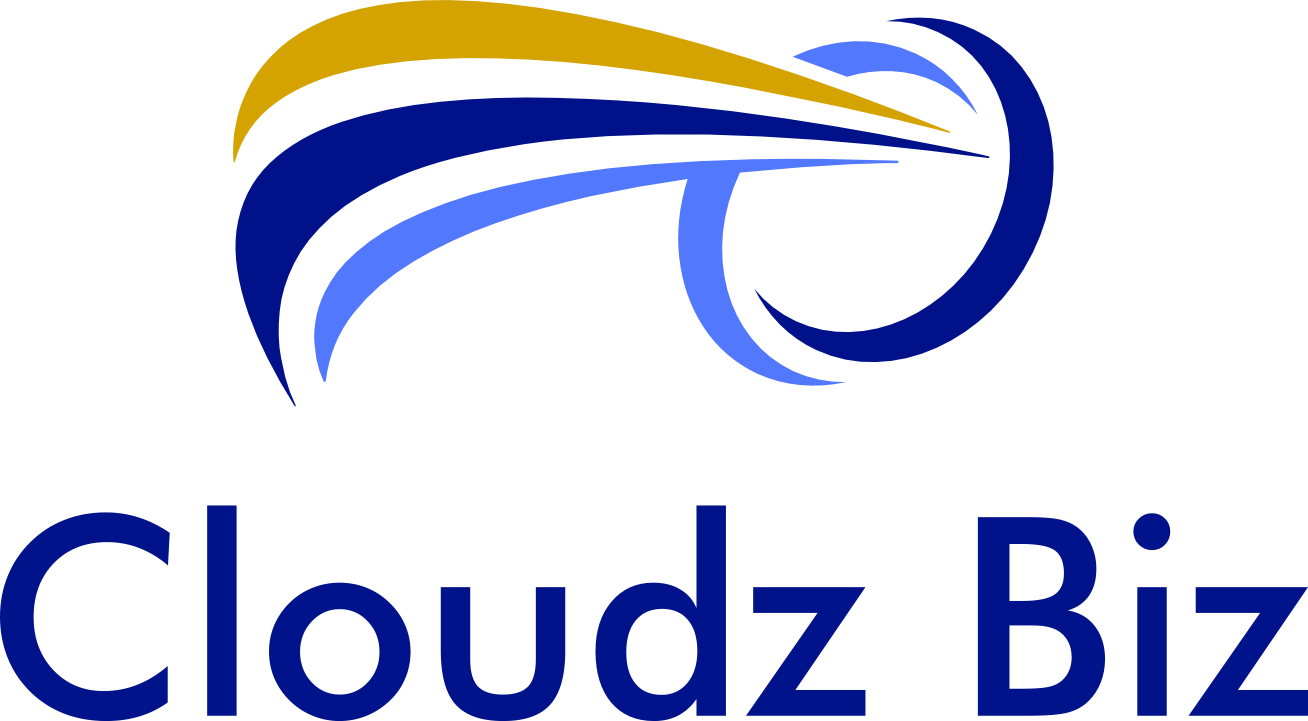

Recent Comments